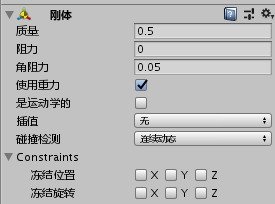简单打靶
@[toc]
游戏规则与要求
-
- 游戏内容要求:
- 靶对象为 5 环,按环计分;
- 箭对象,射中后要插在靶上
- 增强要求:射中后,箭对象产生颤抖效果,到下一次射击 或 1秒以后
- 游戏仅一轮,无限 trials;
- 增强要求:添加一个风向和强度标志,提高难度
- 游戏内容要求:
项目地址与演示视频
项目地址 -> 传送门?
视频连接 -> 传送门?
具体实现
-
与上一个项目相同,将动作管理相关的类改成适配物理引擎。箭工厂与飞碟工厂相同,
-
主要的内容在FirstSenceController中,
首先时Update函数,使用LookAt函数将弓箭转向鼠标的方向,如果没有箭则从工厂中取出一支箭放在弓上,检测鼠标左键按下则射箭。
void Update () { if(game_start) { Vector3 mpos = Camera.main.ScreenPointToRay(Input.mousePosition).direction; if (Input.GetButtonDown("Fire1")) { Shoot(mpos * 15 ); } if (arrow == null) { arrow = arrow_factory.GetArrow(); arrow.transform.position = bow.transform.position; arrow.gameObject.SetActive(true); arrow.GetComponent<Rigidbody>().isKinematic = true; } bow.transform.LookAt(mpos * 30); arrow.transform.LookAt(mpos * 30); arrow_factory.FreeArrow(); } }Shoot函数:通知动作管理器根据初始的力和风力射箭,并且设置新的更强的风向。
public void Shoot(Vector3 force) { if (arrow != null) { arrow.GetComponent<Rigidbody>().isKinematic = false; action_manager.ArrowFly(arrow, wind, force); child_camera.GetComponent<ChildCamera>().StartShow(); arrow = null; CreateWind(); round++; } } -
动作管理器与打飞碟相同,箭飞行的动作很简单,给一个冲击力和风力即可。
public class ArrowFlyAction : SSAction { public Vector3 _force; public Vector3 _wind; private ArrowFlyAction() { } public static ArrowFlyAction GetSSAction(Vector3 wind, Vector3 force) { ArrowFlyAction action = CreateInstance<ArrowFlyAction>(); action._force = force; action._wind = wind; return action; } public override void Start() { gameobject.GetComponent<Rigidbody>().AddForce(_force, ForceMode.Impulse); gameobject.GetComponent<Rigidbody>().AddForce(_wind); } public override void Update() {} public override void FixedUpdate(){ if (transform.position.y < -30) { this.destroy = true; this.callback.SSActionEvent(this); } } } -
CollisionDetection脚本检测碰撞,将其挂在靶子的每一环上,使用OnTriggerEnter函数检测碰撞,碰撞之后将箭头隐藏并且将箭设置为运动学停止其运动。
public class CollisionDetection : MonoBehaviour { public FirstSceneController scene_controller; public ScoreRecorder recorder; void Start() { scene_controller = SSDirector.GetInstance().CurrentScenceController as FirstSceneController; recorder = Singleton<ScoreRecorder>.Instance; } void OnTriggerEnter(Collider arrow_head) { Transform arrow = arrow_head.gameObject.transform.parent; if (arrow == null) return; arrow.GetComponent<Rigidbody>().isKinematic = true; arrow_head.gameObject.SetActive(false); recorder.Record(this.gameObject); } }
总结
本次项目主要是关于碰撞的操作,需要注意的一点是当物体运动速度比较快或者碰撞体比较薄时,可能会出现穿过去而没有出发碰撞的情况,此时需要将速度快的物体即箭碰撞检测调为持续动态,将不动的物体碰撞检测设为持续。
靶子:
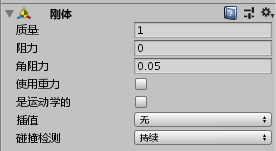
箭: